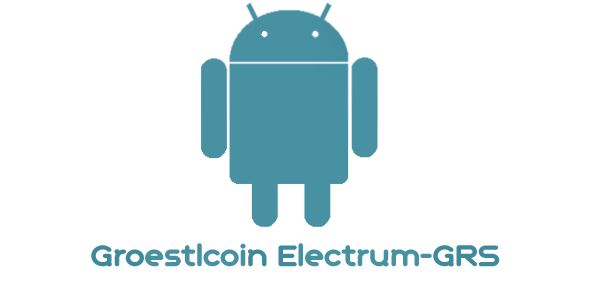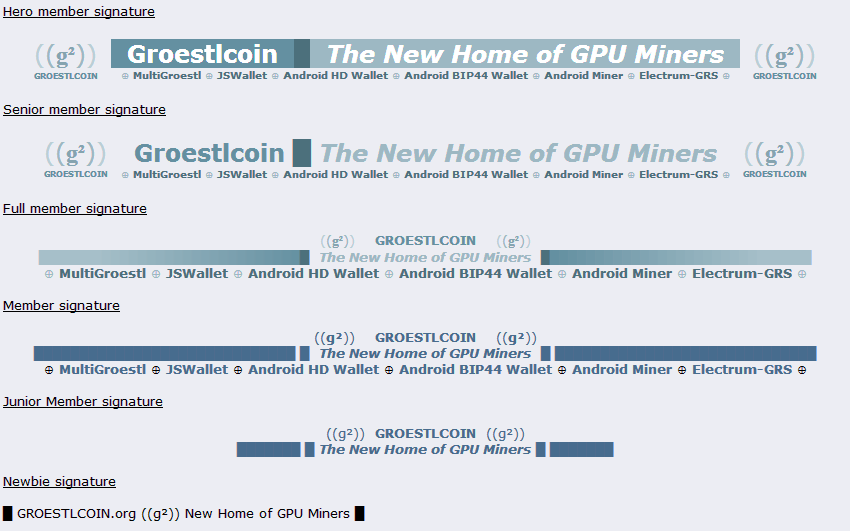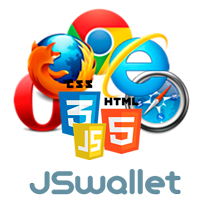Groestlcoin Easyminer has been updated to v2.0. Groestlcoin Easyminer is a software package designed to remove all the painstaking, torturous technological spellcastings an average person feels they have to perform in order to mine Groestlcoin. The Easy Miner package includes the latest auto-tuning mining software for Groestlcoin and Electrum-GRS wallet for fast and easy access to mined coins.
If you want an easy miner with no massive hunting for proper configuration files based on their GPU model then Groestlcoin Easyminer is the right choice for you.
Changelog EasyMiner 2.0:
• New GUI
• Mining is logged into the GUI
• Removed CPU thread-setting support (see next change)
• Now mines on GPU if support is available otherwise CPU (instead doing both)
• Comes now with an installer
• Ccminer support for Nvidia cards (instead with Sgminer)
• Branded with Groestlcoin logo
• Fixed GPU and 64 bit CPU mining support over initial version of Easyminer-GUI
• Fixed GPU logging over initial version of Easyminer-GUI
• Now installs a shortcut so rather than relying on a "run me" file
• Tweaked timings on installation instructions to be a bit smoother
• Changed some wordings in the miner to better work the features it has
Features
• Built-in autotuning mechanism - auto-tunes itself on the fly according to the user's CPU or GPU capacities
• No searching for pools and figuring out how to join
• No need to edit bat files
• No hours of loading of their Groestlcoin wallet before they can use it or start seeing payments come in
• Excellent support - It works with all cpu's and gpu's
• Real easy - One file to click at
• The program prompts the user to update their latest video card drivers (if necessary)
• No knowledge needed of how mining works
• Free and decentralised - Open Source
It is appreciated if feedback of the following is provided:
1. Are you able to mine Groestlcoin with your cpu?
2. Are you able to mine Groestlcoin with your AMD graphic card?
3. Are you able to mine Groestlcoin with your nVidia graphic card?
4. Are you receiving coins in your wallet?
5. Does the autotuning feature work properly?
There is no warranty and no party shall be made liable to you for damages. If you lose coins due to this app or damage your CPU/GPU, no compensation will be given. Use this app solely at your own risk.
The application may have unfound bugs and problems. To leave feedback:
1. PM me
2. Email: [email protected]
3. Post reports of errors in this topic.
Important:
Store your secret phrase somewhere safe!
Electrum-GRS creates an encrypted filename default_wallet instead of wallet.dat (like in Groestlcoin Core)
• Location of your wallet: Navigate to C:\Users\USER NAME\AppData\Roaming\Electrum-grs\wallets (or open windows explorer and enter %appdata%\Electrum-grs\wallets) and back up your default_wallet file by making a copy of it and moving it to a secure location.
Download the Groestlcoin Easyminer installer here: https://github.com/GroestlCoin/Groestlcoin-Easyminer/releases/download/2.0/GroestlcoinEasyminer.exe
Source code: https://github.com/GroestlCoin/Groestlcoin-Easyminer