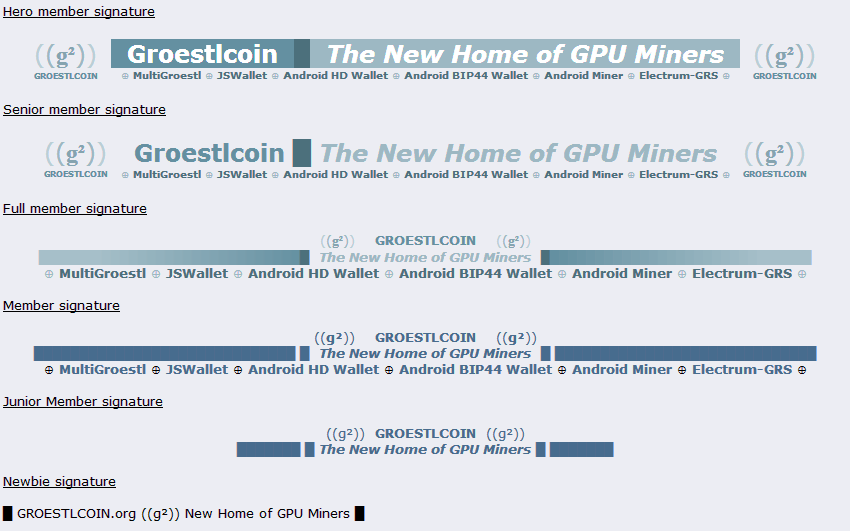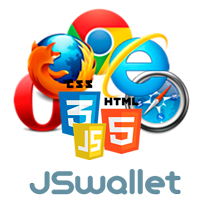BIP66 soft fork
Version 2.11.0 of Groestlcoin core fixes very important common vulnerabilities and exposures (classified as CVE-2015-3641) and all users MUST upgrade to this version as soon as possible. Deamons and QT wallets that are derived from Bitcoin and have a codebase prior to Bitcoin 0.10.2 needs to address this CVE as soon as possible.
To address this CVE, Groestlcoin used the BIP66 soft fork. The majority of the Groestlcoin miners have already upgraded to the latest version of Groestlcoin Core which activated the new BIP66 consensus rule. This soft fork was a two stage process where certain thresholds have been reached, consisting of the following conditions:
From a users perspective, the change will be seamless and is purely a backed change. Older version (v2.1.0.6) is still compatible with the network, however it is extremely important that you upgrade to version 2.11.0 (link) if you haven't done so already due to the security fixes, new features and privacy enhancements.
Miners
If you're a miner, below you will find a list of the pools who have upgraded and the ones who haven't. If you're a miner on a pool which hasn't upgraded yet, please temporarily move your hashing power to another pool until they have upgraded otherwise mining version 112 (aka 1) blocks will be orphaned and you will generate no revenue.
The following pools have upgraded and enforce the new rules:
Coinmine.pl
Dwarfpool
Miningpoolhub
Suprnova
The following pools have not yet upgraded:
Coin-base
Please note that we will update this list as soon as any there are any updates.
The 75% threshold value was reached in approximately 6 days. The 95% threshold value was reached in approximately 10 days. As of last week the Groestlcoin network BIP66 soft fork is completed.
Bitcoin BIP66 Fork Incident
Bitcoin's BIP66 enforcement lead to a fork of the network once the 95% threshold had been reached. This was caused by mining pools representing half the hashing power of the network not validating blocks properly due to SPV mining, despite publishing v3 blocks and building on top of an invalid block leading to a 6 block deep fork. After the issue was identified, the miners corrected the issue and a block reorgonisation took place, orphaning the invalid fork.
We have discussed this issue with various pools and have confirmed that full validation nodes are being used. Despite this, we have been monitoring the network to make sure any issues were promptly dealt with. More details about the incident can be found here.
Version 2.11.0 of Groestlcoin core fixes very important common vulnerabilities and exposures (classified as CVE-2015-3641) and all users MUST upgrade to this version as soon as possible. Deamons and QT wallets that are derived from Bitcoin and have a codebase prior to Bitcoin 0.10.2 needs to address this CVE as soon as possible.
To address this CVE, Groestlcoin used the BIP66 soft fork. The majority of the Groestlcoin miners have already upgraded to the latest version of Groestlcoin Core which activated the new BIP66 consensus rule. This soft fork was a two stage process where certain thresholds have been reached, consisting of the following conditions:
- Once 75% of the last 1000 blocks are version 3, strict DER encoding for signatures will be enforced when new blocks are generated, preventing non-standard transactions from being included in them.
- Once 95% of the last 1000 blocks are version 3, propagation of version 112 (aka 1) and version 2 blocks will be rejected from the network entirely.
From a users perspective, the change will be seamless and is purely a backed change. Older version (v2.1.0.6) is still compatible with the network, however it is extremely important that you upgrade to version 2.11.0 (link) if you haven't done so already due to the security fixes, new features and privacy enhancements.
Miners
If you're a miner, below you will find a list of the pools who have upgraded and the ones who haven't. If you're a miner on a pool which hasn't upgraded yet, please temporarily move your hashing power to another pool until they have upgraded otherwise mining version 112 (aka 1) blocks will be orphaned and you will generate no revenue.
The following pools have upgraded and enforce the new rules:
Coinmine.pl
Dwarfpool
Miningpoolhub
Suprnova
The following pools have not yet upgraded:
Coin-base
Please note that we will update this list as soon as any there are any updates.
The 75% threshold value was reached in approximately 6 days. The 95% threshold value was reached in approximately 10 days. As of last week the Groestlcoin network BIP66 soft fork is completed.
Bitcoin BIP66 Fork Incident
Bitcoin's BIP66 enforcement lead to a fork of the network once the 95% threshold had been reached. This was caused by mining pools representing half the hashing power of the network not validating blocks properly due to SPV mining, despite publishing v3 blocks and building on top of an invalid block leading to a 6 block deep fork. After the issue was identified, the miners corrected the issue and a block reorgonisation took place, orphaning the invalid fork.
We have discussed this issue with various pools and have confirmed that full validation nodes are being used. Despite this, we have been monitoring the network to make sure any issues were promptly dealt with. More details about the incident can be found here.




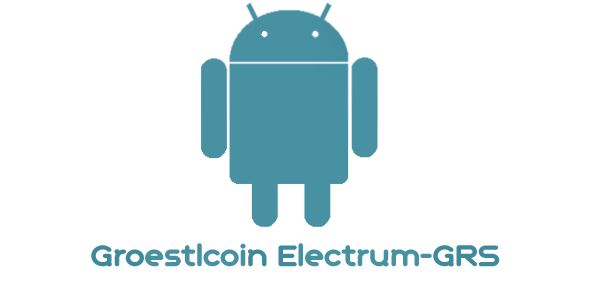



 , but you can not change history.
, but you can not change history.