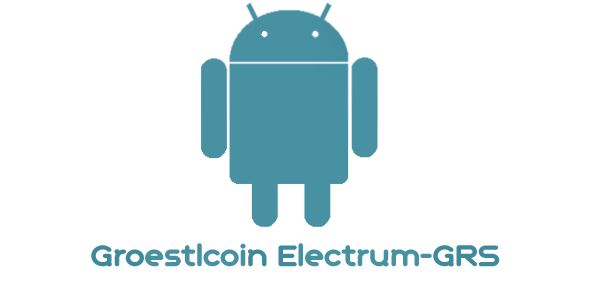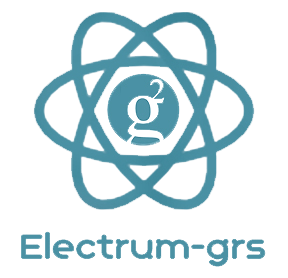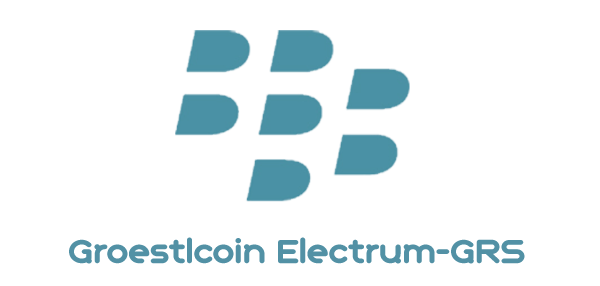Aegis Groestlcoin Wallet is developed using the highest standards in the fields of cryptography and information security. It utilises proven security algorithms and protocols to deliver you a first class application/system and user experience. Its main advantages over the original Groestlcoin Android wallet include support for android wear, watch address, NFC tag as encryption and sending GRS over SMS.
If you want to use your android wearables, track a watch address, use a NFC tag as encryption or send GRS over SMS then Aegis GroestlCoin wallet is the way to go!
Changelog Aegis Groestlcoin Wallet 1.1.6.3 :
• Updated DNS seeds
• Updated Checkpoints
• Updated Protocol number
• Bloom filters enabled
Features
• NFC Security - Store your encryption key separate on an NFC tag.
• Keys are encrypted on the device at all times
• Active GroestlCoin Wallet - Balance and transactions are continuously updated in real-time
• If your phone is lost or stolen, your GRS is safe due to encryption
• New user interface that is easy to use
• Import of private keys
• Watch addresses - Track watch addresses
• SMS support - If you don't know a person's Groestlcoin address, you can put in their mobile number and they will receive an SMS telling them to reply with their Groestlcoin address. Once they reply, Aegis will take the address and ask you to confirm. The Aegis Wallet app does not read your SMS messages or send them to any place
• Android wear support - Support for android wear notifications, receive address, display qr code and balance
• Backup your Groestlcoins securely using the Aegis Backup feature, then restore your wallet when needed
• Transparant - Aegis Groestlcoin Wallet is free and open source
It is appreciated if feedback of the following is provided:
1. Can you receive coins? (small amounts to avoid losing them)
2. Can you send coins?
3. Can you scan a QR code from another phone?
4. Can you send GRS over SMS?
5. Does it calculate exchange rates properly?
6. How fast is a transaction?
7. Can you use a NFC tag as encryption without problems?
8. Is the watch-only function working properly?
9. Is your android wear working fine with Aegis Groestlcoin wallet?
Important:
Store your secret phrase somewhere safe!
To close the app, simply press the back button until you reach your home screen. The app will close itself (there is no need for a disconnect option). This application is licensed under the GPL version 3. There is no warranty and no party shall be made liable to you for damages. If you lose coins due to this app, no compensation will be given. Use this app solely at your own risk.
The application may have unfound bugs and problems. To leave feedback:
1. PM hashengineering on bitcointalk: https://bitcointalk.org/index.php?action=profile;u=155038
2. Email: [email protected]
3. Reports of errors can also be posted in this topic.
Aegis Groestlcoin wallet is available in the Google play store:
https://play.google.com/store/apps/details?id=hashengineering.groestlcoin.aegiswallet
Source code:
https://github.com/GroestlCoin/groestlcoinj - Groestlcoin Java Library for Aegis Groestlcoin wallet
https://github.com/GroestlCoin/AegisWallet - The Aegis GroestlCoin wallet