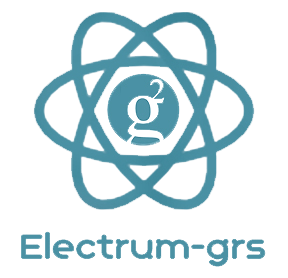Groestlcoin Hardware Wallet Interface (HWI) is a Python library and command line tool for interacting with hardware wallets.
Groestlcoin Hardware Wallet Interface (HWI) provides a standard way for software to work with hardware wallets without needing to implement device specific drivers.
Caveat emptor: Inclusion of a specific hardware wallet vendor does not imply any endorsement of quality or security.
Changelog 2.0.2
• Taproot support for Trezor One
• Taproot support for Trezor T
• Ledger Nano S Plus support (Mainnet and Testnet)
• Fix Ledger nano S and nano X after upgrading to latest firmware.
Features
• Support for Mainnet and Testnet
• Support for KeepKey
• Support for Ledger Nano S
• Support for Ledger Nano X
• Support for Trezor Model T
• Support for Trezor One
• The software is built in Python
• Open Source - MIT license
This application is licensed under MIT. There is no warranty and no party shall be made liable to you for damages. If you lose coins due to this app, no compensation will be given. Use this app solely at your own risk.
Download the OSX wallet here: https://github.com/Groestlcoin/HWI/releases/download/2.0.2/hwi-2.0.2-mac-amd64.tar.gz
Download Windows installer here: https://github.com/Groestlcoin/HWI/releases/download/2.0.2/hwi-2.0.2-windows-amd64.zip
Download Linux installer here: https://github.com/Groestlcoin/HWI/releases/download/2.0.2/hwi-2.0.2-linux-amd64.tar.gz
Source code: https://github.com/Groestlcoin/HWI