- Welcome to Groestlcoin Forum.
News:
Be careful when downloading software.
Make sure to download only from official sources:
Official Groestlcoin Clients for Win, Mac, Linux
Recent posts
#71
Groestlcoin Development & Technical Discussion / Groestlcoin Esplora update rel...
Last post by jackielove4u - March 22, 2022, 08:54:13 PMGroestlcoin Esplora is an open-source Groestlcoin blockchain explorer.
Groestlcoin Esplora JSON over RESTful API provides you with a convenient, powerful and simple way to read data from the groestlcoin network and build your own services with it.
Changelog
• Taproot support
• New UI Design
Features
• Explore blocks, transactions and addresses
• Support for Segwit and Bech32 addresses
• Shows previous output and spending transaction details
• Quick-search for txid, address, block hash or height by navigating to /<query>
• Advanced view with script hex/assembly, witness data, outpoints and more
• Mobile-ready responsive design
• Translated to 17 languages
• Light and dark themes
• Noscript support
• Transaction broadcast support
• QR scanner
• API support
Groestlcoin Esplora is licensed under MIT. There is no warranty and no party shall be made liable to you for damages. If you lose coins due to Groestlcoin Esplora, no compensation will be given. Use Groestlcoin Esplora solely at your own risk.
Groestlcoin Esplora is available via https://esplora.groestlcoin.org/
Source code: https://github.com/Groestlcoin/esplora
#72
Groestlcoin Development & Technical Discussion / Android Electrum-GRS 4.2.0 rel...
Last post by jackielove4u - March 22, 2022, 08:53:36 PM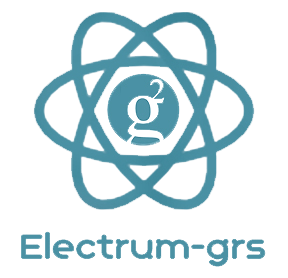
Electrum-grs is a lightweight "thin client" groestlcoin wallet Android based on a client-server protocol. Its main advantages over the original Groestlcoin client include support for multi-signature wallets and not requiring the download of the entire block chain.
If you are an ordinary user of Groestlcoin and simply want the convenience of a web wallet with the security of a real application and support for multi-signature, then Electrum-GRS is the right choice for you.
Changelog 4.2.0
• Kivy GUI:
- show network setup on first start before wallet creation
- add "Child Pays For Parent" option
- improved locale handling
Features
• Encrypted wallet - the file that contains your groestlcoins is protected with a password. You are protected from thieves.
• Deterministic key generation - If you lose your wallet, you can recover it from its seed. You are protected from your own mistakes.
• Instant on - the client does not download the blockchain, it requests that information from a server. No delays, always up-to-date.
• Freedom and Privacy - The server does not store user accounts. You are not tied to a particular server, and the server does not need to know you.
• No scripts - Electrum-GRS does not download any script. A compromised server cannot send you arbitrary code and steal your groestlcoins.
• No single point of failure - The server code is open source, anyone can run a server.
• Transactions are signed locally - Your private keys are not shared with the server. You do not have to trust the server with your money.
• Firewall friendly - The client does not need to open a port, it simply polls the server for updates.
• Free software - Gnu GPL v3. Anyone can audit the code.
• Written in Python - The code is short, and easy to review.
• User Friendly - Support for Groestlcoin URIs, signed URIs and Groestlcoin aliases
• No Lock-In - You can export your private keys and use them in other groestlcoin clients.
• No Downtimes - Electrum-GRS servers are decentralized and redundant. Your wallet is never down.
• Proof Checking - Electrum-GRS Wallet verifies all the transactions in your history using SPV.
• Cold Storage - Keep your private keys offline, and go online with a watching-only wallet. Sign transactions from a computer that is always offline. Broadcast them from a machine that does not have your keys.
• Multisign - Split the permission to spend your coins between several wallets using parallel BIP32 derivations and P2SH addresses ("2 of 2", "2 of 3"). Compact serialization format for unsigned or partially signed transactions, that includes the BIP32 master public key and derivation needed to sign inputs. Serialized transactions can be sent to cosigners or to cold storage using QR codes
This application is licensed under the GPL version 3. There is no warranty and no party shall be made liable to you for damages. If you lose coins due to this app, no compensation will be given. Use this app solely at your own risk.
Important:
Store your secret phrase somewhere safe!
The multi-signature and non native segwit addresses starts with a "3" and not with a "F".
Electrum-GRS is available in the Google play store:
https://play.google.com/store/apps/details?id=org.groestlcoin.electrumgrs
Source code:
GitHub Source server: https://github.com/Groestlcoin/electrumx-grs
Github Source server installer: https://github.com/Groestlcoin/electrumx-grs-installer
Github Source client: https://github.com/Groestlcoin/electrum-grs
#73
Groestlcoin Development & Technical Discussion / Electrum-GRS 4.2.0 released
Last post by jackielove4u - March 22, 2022, 08:52:51 PM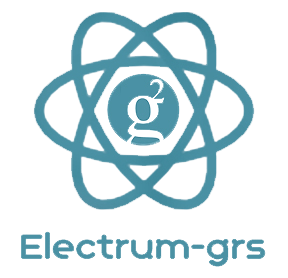
Electrum-grs is a lightweight "thin client" groestlcoin wallet Windows, MacOS and Linux based on a client-server protocol. Its main advantages over the original Groestlcoin client include support for multi-signature wallets and not requiring the download of the entire block chain.
If you are an ordinary user of Groestlcoin and simply want the convenience of a web wallet with the security of a real application and support for multi-signature, then Electrum-GRS is the right choice for you.
Changelog 4.2.0
• macOS builds are now codesigned and notarized
• The minimum python version was increased to 3.8
• Lightning:
- redesigned MPP splitting algorithm
- trampoline: implement multi-trampoline MPP
- implement option_shutdown_anysegwit, and allow dust limits below 546 gro
- implement option_channel_type
- implement modern closing negotiation
• improve support for "lightning:" URIs on all platforms
• Qt GUI:
- add setting "show amounts with msat precision"
- add setting "add thousand separators to groestlcoin amounts"
• CLI/RPC:
- implement Unix sockets and make them the default
- add "bumpfee" command
• Hardware wallets:
- trezor: bump trezorlib to 0.13
- ledger: support "Ledger Nano S Plus"
• Library:
- added support for sighash types beside "ALL"
- signmessage: also accept Trezor-type sigs for segwit addrs
- network: make request timeout configurable
- paytomany (onchain txout batching) now allows multiple max("!") amounts with specified weights
• Binary builds
- AppImage: changed base image from ubuntu 16.04 to 18.04
• Integration of Cirrus CI and Github Actions
• Lots of other minor bugfixes and usability improvements.
Features
• Encrypted wallet - the file that contains your groestlcoins is protected with a password. You are protected from thieves.
• Deterministic key generation - If you lose your wallet, you can recover it from its seed. You are protected from your own mistakes.
• Instant on - the client does not download the blockchain, it requests that information from a server. No delays, always up-to-date.
• Freedom and Privacy - The server does not store user accounts. You are not tied to a particular server, and the server does not need to know you.
• No scripts - Electrum-GRS does not download any script. A compromised server cannot send you arbitrary code and steal your groestlcoins.
• No single point of failure - The server code is open source, anyone can run a server.
• Transactions are signed locally - Your private keys are not shared with the server. You do not have to trust the server with your money.
• Firewall friendly - The client does not need to open a port, it simply polls the server for updates.
• Free software - Gnu GPL v3. Anyone can audit the code.
• Written in Python - The code is short, and easy to review.
• User Friendly - Support for Groestlcoin URIs, signed URIs and Groestlcoin aliases
• No Lock-In - You can export your private keys and use them in other groestlcoin clients.
• No Downtimes - Electrum-GRS servers are decentralized and redundant. Your wallet is never down.
• Proof Checking - Electrum-GRS Wallet verifies all the transactions in your history using SPV.
• Cold Storage - Keep your private keys offline, and go online with a watching-only wallet. Sign transactions from a computer that is always offline. Broadcast them from a machine that does not have your keys.
• Multisign - Split the permission to spend your coins between several wallets using parallel BIP32 derivations and P2SH addresses ("2 of 2", "2 of 3"). Compact serialization format for unsigned or partially signed transactions, that includes the BIP32 master public key and derivation needed to sign inputs. Serialized transactions can be sent to cosigners or to cold storage using QR codes
This application is licensed under the GPL version 3. There is no warranty and no party shall be made liable to you for damages. If you lose coins due to this app, no compensation will be given. Use this app solely at your own risk.
Important:
Store your secret phrase somewhere safe!
The multi-signature and non native segwit addresses starts with a "3" and not with a "F".
Electrum-GRS creates an encrypted filename default_wallet instead of wallet.dat (like in Groestlcoin Core)
• Location Windows: Navigate to C:\Users\USER NAME\AppData\Roaming\Electrum-grs\wallets (or open windows explorer and enter %appdata%\Electrum-grs\wallets) and back up your default_wallet file by making a copy of it and moving it to a secure location.
• Location Mac: Navigate to ~/Library/Application Support/Electrum-grs/wallets and back up your default_wallet file by making a copy of it and moving it to a secure location.
You can download it using the links below and be up and running with Groestlcoin in 5 minutes.
Download the OSX wallet here: https://github.com/Groestlcoin/electrum-grs/releases/download/v4.2.0/electrum-grs-4.2.0.dmg
Download Windows installer here: https://github.com/Groestlcoin/electrum-grs/releases/download/v4.2.0/electrum-grs-4.2.0-setup.exe
Download Windows standalone wallet here: https://github.com/Groestlcoin/electrum-grs/releases/download/v4.2.0/electrum-grs-4.2.0.exe
Download Windows portable version here: https://github.com/Groestlcoin/electrum-grs/releases/download/v4.2.0/electrum-grs-4.2.0-portable.exe
Download Linux installer here: https://github.com/Groestlcoin/electrum-grs/releases/download/v4.2.0/electrum-grs-4.2.0-x86_64.AppImage
Source code:
GitHub Source server: https://github.com/Groestlcoin/electrumx-grs
Github Source server installer: https://github.com/Groestlcoin/electrumx-grs-installer
Github Source client: https://github.com/Groestlcoin/electrum-grs
#74
Tutorials / How to setup Groestlcoin Esplo...
Last post by jackielove4u - February 22, 2022, 05:15:44 PMThe following were tested in Ubuntu 16.04 and Ubuntu 18.04, some dependencies can be different in other distros.
- aptitude update -y && aptitude upgrade -y && apt-get update -y && apt-get upgrade -y && apt-get dist-upgrade -y
- dd if=/dev/zero of=/swapfile bs=1M count=4096
- mkswap /swapfile
- swapon /swapfile
- echo "/swapfile swap swap defaults 0 0" >> /etc/fstab
- sudo apt-get install build-essential libssl-dev libboost-all-dev libdb5.3 libdb5.3-dev libdb5.3++-dev libtool automake libevent-dev bsdmainutils -y
- sudo apt-get install git ntp make g++ gcc autoconf cpp ngrep iftop sysstat autotools-dev pkg-config libminiupnpc-dev libzmq3-dev -y
- sudo apt-get install libgmp-dev libsqlite3-dev python python3 net-tools zlib1g-dev gettext jq -y
- git clone https://github.com/groestlcoin/groestlcoin
- cd groestlcoin
- ./autogen.sh
- ./configure
- make
- strip src/groestlcoind src/groestlcoin-cli src/groestlcoin-tx src/groestlcoin-wallet src/groestlcoin-util
- sudo mv src/groestlcoind src/groestlcoin-cli src/groestlcoin-tx src/groestlcoin-wallet src/groestlcoin-util /usr/bin
- mkdir ~/.groestlcoin
- nano ~/.groestlcoin/groestlcoin.conf
- write:
listen=1
server=1
maxconnections=863
daemon=1
txindex=1
blockfilterindex=1
coinstatsindex=1
rpcuser=yourusernamehere
rpcpassword=yourpasswordhere
whitelist=127.0.0.1 - Crtl+o enter, ctrl X
- groestlcoind -signet
- Let it sync (can take up to 2 hours), verify with groestlcoin-cli -testnet -getinfo
- curl --proto '=https' --tlsv1.2 -sSf https://sh.rustup.rs | sh
- sudo apt install clang cmake -y
- apt install cargo -y
- git clone https://github.com/Groestlcoin/electrs/
- cd electrs
- git checkout blockstream
- cargo build --release
- screen
- cargo run --release --bin electrs -- -vvvv --timestamp --jsonrpc-import --electrum-rpc-addr="127.0.0.1:52001" --cookie="yourusernamehere:yourpasswordhere" --cors '*' --network signet
- Crtl+A, ctrl+D
- cd ..
- curl -fsSL https://deb.nodesource.com/setup_17.x | sudo -E bash -
- sudo apt-get install -y nodejs
- git clone https://github.com/Groestlcoin/esplora && cd esplora
- npm install --unsafe-perm
- npm run postinstall
- SITE_TITLE='Groestlcoin Signet Esplora' HOME_TITLE='Groestlcoin Signet Esplora' NATIVE_ASSET_LABEL=sGRS MENU_ACTIVE='Groestlcoin Signet' CUSTOM_ASSETS="$CUSTOM_ASSETS flavors/bitcoin-signet/www/*" NAVBAR_HTML=1 MENU_ITEMS='{ "Groestlcoin": "https://esplora.groestlcoin.org/", "Groestlcoin Testnet": "https://esplora-test.groestlcoin.org/", "Groestlcoin Signet": "https://esplora-signet.groestlcoin.org/"}' NOSCRIPT_REDIR=1 CORS_ALLOW=* API_URL=https://esplora-signet.groestlcoin.org/api/ DEST=/var/www/html npm run dist
- screen
- SITE_TITLE='Groestlcoin Signet Esplora' HOME_TITLE='Groestlcoin Signet Esplora' NATIVE_ASSET_LABEL=sGRS MENU_ACTIVE='Groestlcoin Signet' CUSTOM_ASSETS="$CUSTOM_ASSETS flavors/bitcoin-signet/www/*" NAVBAR_HTML=1 MENU_ITEMS='{ "Groestlcoin": "https://esplora.groestlcoin.org/", "Groestlcoin Testnet": "https://esplora-test.groestlcoin.org/", "Groestlcoin Signet": "https://esplora-signet.groestlcoin.org/"}' BASE_HREF=/nojs/ STATIC_ROOT=/ API_URL=http://127.0.0.1:3003/ npm run prerender-server
- Crtl+A, ctrl+D
- apt-get install nginx
- nano /etc/nginx/sites-available/default
- delete all and paste:
upstream backend {
server 127.0.0.1:3003;
keepalive 300;
}
upstream prerenderer {
server 127.0.0.1:5001;
keepalive 300;
}
server {
listen 80;
server_name esplora-signet.groestlcoin.org;
keepalive_requests 100000;
gzip on;
gzip_types application/json text/plain application/xml application/javascript;
gzip_proxied any;
sendfile on;
tcp_nopush on;
tcp_nodelay on;
keepalive_timeout 15;
access_log off;
root /var/www/html;
server_tokens off;
add_header X-Frame-Options SAMEORIGIN always;
add_header Content-Security-Policy "default-src 'self'; script-src 'self' 'unsafe-eval'; img-src 'self' data:; style-src 'self' 'unsafe-inline'; font-src 'self' data:; object-src 'none'" always;
add_header Strict-Transport-Security "max-age=63072000; includeSubDomains; preload" always;
add_header X-XSS-Protection "1; mode=block" always;
add_header X-Content-Type-Options "nosniff" always;
add_header Referrer-Policy "no-referrer" always;
location /api/ {
proxy_pass http://backend/;
proxy_set_header Access-Control-Allow-Origin '*';
}
location /nojs/ {
proxy_pass http://prerenderer/;
}
location = /nojs {
return 301 " /nojs/";
}
location ~ ^/((tx|block|block-height|address|assets?)/|[a-zA-Z0-9]+$) {
expires 60m;
if ($args = "nojs") {
return 301 " /nojs$uri";
}
try_files $uri /index.html;
}
location = /"unused" {
return 301 " /";
}
error_page 404 /notfound.html;
location = /notfound.html {
internal;
}
} - service nginx restart
- sudo add-apt-repository ppa:certbot/certbot
- sudo apt-get update
- sudo apt-get install certbot python-certbot-nginx -y
- certbot --nginx -d esplora-signet.groestlcoin.org
- crontab -e
- Add end of file:
15 3 * * * /usr/bin/certbot renew --quiet --nginx - Crtl+o enter, ctrl X
#75
Groestlcoin Development & Technical Discussion / Blockbook Signet released
Last post by jackielove4u - December 22, 2021, 08:44:27 PMBlockbook signet is an open-source Groestlcoin signet blockchain explorer with complete REST and websocket APIs that can be used for writing web wallets and other apps that need more advanced blockchain queries than provided by groestlcoind signet RPC.
Blockbook Signet REST API provides you with a convenient, powerful and simple way to read data from the groestlcoin signet network and build your own services with it.
Features
• Support to broadcast transactions online. Broadcast a raw transaction in hex format over the Groestlcoin signet network.
• Multiple platforms - Supports all browsers.
• API - Complete REST and Websocket API for quering blocks, transactions, addresses and receiving live updates.
• Light - Thin data model using groestlcoind RPC interfase to validate blockchain information. Fast groestlcoind blockchain syncronization (~1hrs for the entire livenet), using RocksDB for data storage and, optionally, raw groestlcoind data files processing.
• Exhaustive - Reports on double spend attempts, outpoints confirmations, outputs spend status reports. Input and Outputs hyperlinks in transactions. Extended view in transactions to show advance details.
• Open source - Opensourced, written in go.
Blockbook signet is licensed under GPLv3. There is no warranty and no party shall be made liable to you for damages. If you lose coins due to blockbook signet, no compensation will be given. Use blockbook signet solely at your own risk.
Blockbook signet is available via https://blockbook-signet.groestlcoin.org/
Source code: https://github.com/Groestlcoin/blockbook
#76
Groestlcoin Development & Technical Discussion / Audio2bip39 released
Last post by jackielove4u - December 22, 2021, 08:44:02 PMAudio2bip39: Generate a BIP39 mnemonic phrase from an audio recording.
This tool makes it easier for users to generate compatible BIP39 seed words using audio.
Audio2bip39 is available at https://audio2bip39.groestlcoin.org/
Features
• open source
• supports only 24 word phrases
Source code: https://github.com/Groestlcoin/audio2bip39
#77
Groestlcoin Development & Technical Discussion / GRS RPC Explorer signet 3.3.0 ...
Last post by jackielove4u - December 22, 2021, 08:43:29 PMGRS RPC Explorer Signet: Simple, database-free Groestlcoin signet blockchain explorer via RPC to Groestlcoin Core.
GRS RPC Explorer signet is a simple, self-hosted explorer for the Groestlcoin signet blockchain, driven by RPC calls to your own Groestlcoin signet node. It is easy to run and can be connected to other tools (like ElectrumX) to achieve a full-featured explorer.
Whatever reasons one may have for running a full node (trustlessness, technical curiosity, supporting the network, etc) it's helpful to appreciate the "fullness" of your node. With this explorer, you can explore not just the blockchain database, but also explore the functional capabilities of your own node.
Changelog 3.3.0
• New tool for viewing the UTXO Set: /utxo-set
• New API actions:
- /api/blockchain/utxo-set
- /api/address/yourAddress
- /api/mining/next-block
- /api/mining/next-block/txids
- /api/mining/next-block/includes/:txid
- /api/mining/miner-summary
• Major fixes for data displayed in /tx-stats tool
• /node-details: Include coinstatsindex status
• Support querying UTXO Set even with slowDeviceMode=true, if coinstatsindex is available
• Fix for difficulty adjustment estimate
• /difficulty-history: Support for viewing different time ranges
• When viewing unconfirmed transaction details, show an info dialog if the transaction is predicted to be confirmed in the next block
• Performance improvements:
- Fix for performance degradation over time due to slow "estimatedSupply" function
- Homepage speedup by making "Estimated Next Block" data load asynchonously
- Caching for /difficulty-history data
• Unicode formatting for OP_RETURN and other similar data (with ascii+hex accessible via toggle)
• New .env options for setting defaults (see .env-sample for details):
- BTCEXP_DISPLAY_CURRENCY (grs,gro,local)
- BTCEXP_LOCAL_CURRENCY (usd,eur,gbp)
- BTCEXP_UI_TIMEZONE (utc,local)
- BTCEXP_UI_HIDE_INFO_PANELS (true,false)
• Support for displaying timestamps in local timezone (by using browser default, or setting a manual offset)
• Cleanup treatment of locktime on transaction details pages
• Unique favicon color based on the active network (mainnet=blue, testnet=black, signet=orange, regtest=gray)
• Lots of minor styling improvements
• Error handling improvements
• Fix for /api/quotes/all
• Performance log admin page at /admin/perf-log
• Updated dependencies
Features
• Network Summary dashboard
• View details of blocks, transactions, and addresses
• Analysis tools for viewing stats on blocks, transactions, and miner activity
• See raw JSON content from groestlcoind used to generate most pages
• Search by transaction ID, block hash/height, and address
• Optional transaction history for addresses by querying from ElectrumX
• Mempool summary, with fee, size, and age breakdowns
• RPC command browser and terminal
GRS RPC Explorer signet is licensed under MIT. There is no warranty and no party shall be made liable to you for damages. If you lose coins due to GRS RPC Explorer signet, no compensation will be given. Use GRS RPC Explorer signet solely at your own risk.
GRS RPC Explorer signet is available via https://rpcexplorer-signet.groestlcoin.org/
Source code: https://github.com/Groestlcoin/grs-rpc-explorer
#78
Groestlcoin Development & Technical Discussion / GRS RPC Explorer testnet 3.3.0...
Last post by jackielove4u - December 22, 2021, 08:42:47 PMGRS RPC Explorer Testnet: Simple, database-free Groestlcoin testnet blockchain explorer via RPC to Groestlcoin Core.
GRS RPC Explorer testnet is a simple, self-hosted explorer for the Groestlcoin testnet blockchain, driven by RPC calls to your own Groestlcoin testnet node. It is easy to run and can be connected to other tools (like ElectrumX) to achieve a full-featured explorer.
Whatever reasons one may have for running a full node (trustlessness, technical curiosity, supporting the network, etc) it's helpful to appreciate the "fullness" of your node. With this explorer, you can explore not just the blockchain database, but also explore the functional capabilities of your own node.
Changelog 3.3.0
• New tool for viewing the UTXO Set: /utxo-set
• New API actions:
- /api/blockchain/utxo-set
- /api/address/yourAddress
- /api/mining/next-block
- /api/mining/next-block/txids
- /api/mining/next-block/includes/:txid
- /api/mining/miner-summary
• Major fixes for data displayed in /tx-stats tool
• /node-details: Include coinstatsindex status
• Support querying UTXO Set even with slowDeviceMode=true, if coinstatsindex is available
• Fix for difficulty adjustment estimate
• /difficulty-history: Support for viewing different time ranges
• When viewing unconfirmed transaction details, show an info dialog if the transaction is predicted to be confirmed in the next block
• Performance improvements:
- Fix for performance degradation over time due to slow "estimatedSupply" function
- Homepage speedup by making "Estimated Next Block" data load asynchonously
- Caching for /difficulty-history data
• Unicode formatting for OP_RETURN and other similar data (with ascii+hex accessible via toggle)
• New .env options for setting defaults (see .env-sample for details):
- BTCEXP_DISPLAY_CURRENCY (grs,gro,local)
- BTCEXP_LOCAL_CURRENCY (usd,eur,gbp)
- BTCEXP_UI_TIMEZONE (utc,local)
- BTCEXP_UI_HIDE_INFO_PANELS (true,false)
• Support for displaying timestamps in local timezone (by using browser default, or setting a manual offset)
• Cleanup treatment of locktime on transaction details pages
• Unique favicon color based on the active network (mainnet=blue, testnet=black, signet=orange, regtest=gray)
• Lots of minor styling improvements
• Error handling improvements
• Fix for /api/quotes/all
• Performance log admin page at /admin/perf-log
• Updated dependencies
Features
• Network Summary dashboard
• View details of blocks, transactions, and addresses
• Analysis tools for viewing stats on blocks, transactions, and miner activity
• See raw JSON content from groestlcoind used to generate most pages
• Search by transaction ID, block hash/height, and address
• Optional transaction history for addresses by querying from ElectrumX
• Mempool summary, with fee, size, and age breakdowns
• RPC command browser and terminal
GRS RPC Explorer testnet is licensed under MIT. There is no warranty and no party shall be made liable to you for damages. If you lose coins due to GRS RPC Explorer testnet, no compensation will be given. Use GRS RPC Explorer testnet solely at your own risk.
GRS RPC Explorer testnet is available via https://rpcexplorer-test.groestlcoin.org/
Source code: https://github.com/Groestlcoin/grs-rpc-explorer
#79
Groestlcoin Development & Technical Discussion / GRS RPC Explorer 3.3.0 release...
Last post by jackielove4u - December 22, 2021, 08:35:34 PMGRS RPC Explorer: Simple, database-free Groestlcoin blockchain explorer via RPC to Groestlcoin Core.
GRS RPC Explorer is a simple, self-hosted explorer for the Groestlcoin blockchain, driven by RPC calls to your own Groestlcoin node. It is easy to run and can be connected to other tools (like ElectrumX) to achieve a full-featured explorer.
Whatever reasons one may have for running a full node (trustlessness, technical curiosity, supporting the network, etc) it's helpful to appreciate the "fullness" of your node. With this explorer, you can explore not just the blockchain database, but also explore the functional capabilities of your own node.
Changelog 3.3.0
• New tool for viewing the UTXO Set: /utxo-set
• New API actions:
- /api/blockchain/utxo-set
- /api/address/yourAddress
- /api/mining/next-block
- /api/mining/next-block/txids
- /api/mining/next-block/includes/:txid
- /api/mining/miner-summary
• Major fixes for data displayed in /tx-stats tool
• /node-details: Include coinstatsindex status
• Support querying UTXO Set even with slowDeviceMode=true, if coinstatsindex is available
• Fix for difficulty adjustment estimate
• /difficulty-history: Support for viewing different time ranges
• When viewing unconfirmed transaction details, show an info dialog if the transaction is predicted to be confirmed in the next block
• Performance improvements:
- Fix for performance degradation over time due to slow "estimatedSupply" function
- Homepage speedup by making "Estimated Next Block" data load asynchonously
- Caching for /difficulty-history data
• Unicode formatting for OP_RETURN and other similar data (with ascii+hex accessible via toggle)
• New .env options for setting defaults (see .env-sample for details):
- BTCEXP_DISPLAY_CURRENCY (grs,gro,local)
- BTCEXP_LOCAL_CURRENCY (usd,eur,gbp)
- BTCEXP_UI_TIMEZONE (utc,local)
- BTCEXP_UI_HIDE_INFO_PANELS (true,false)
• Support for displaying timestamps in local timezone (by using browser default, or setting a manual offset)
• Cleanup treatment of locktime on transaction details pages
• Unique favicon color based on the active network (mainnet=blue, testnet=black, signet=orange, regtest=gray)
• Lots of minor styling improvements
• Error handling improvements
• Fix for /api/quotes/all
• Performance log admin page at /admin/perf-log
• Updated dependencies
Features
• Network Summary dashboard
• View details of blocks, transactions, and addresses
• Analysis tools for viewing stats on blocks, transactions, and miner activity
• See raw JSON content from groestlcoind used to generate most pages
• Search by transaction ID, block hash/height, and address
• Optional transaction history for addresses by querying from ElectrumX
• Mempool summary, with fee, size, and age breakdowns
• RPC command browser and terminal
GRS RPC Explorer is licensed under MIT. There is no warranty and no party shall be made liable to you for damages. If you lose coins due to GRS RPC Explorer, no compensation will be given. Use GRS RPC Explorer solely at your own risk.
GRS RPC Explorer is available via https://rpcexplorer.groestlcoin.org/
Source code: https://github.com/Groestlcoin/grs-rpc-explorer
#80
Groestlcoin Development & Technical Discussion / GRS BlueWallet Android 6.1.9 r...
Last post by jackielove4u - December 22, 2021, 08:34:46 PMGRS BlueWallet is a thin client for Groestlcoin.
GRS BlueWallet is built with React Native and Electrum-GRS.
Changelog 6.1.9
• ADD: camera on main screen
• ADD: Shortcuts on Scan button long press
• FIX: Set the first launch flag (issue with disappearing wallets)
• ADD: Catalan translation
• ADD: Slovak translation
• ADD: custom success animation to onchain transactions
• ADD: fiat input for receive & send
• ADD: Fee details to lighting invoice
• ADD: Entropy via dice rolls and coin flip
• ADD: Exclude wallet transactions
• ADD: Detect language automatically
• ADD: Launch screen dark mode
• ADD: Dark Mode
• ADD: support importing watch-only in groestlcoincore format fingerprint/derivationxpub (wallet descriptors)
• ADD: Split for large devices
• ADD: Export file option
• ADD: Slovenian & Hebrew language
• ADD: KES, NGN, TWD Fiat
• ADD: Import LNDHub from QR
• ADD: Electrum server import from QR
• ADD: Privacy Settings Screen
• ADD: Clipboard read opt-out
• ADD: Support lnurl fallback scheme
• ADD: Philippines Peso currency
• ADD: Market Widget for iOS 14
• ADD: Large iOS widget
• ADD: Turkish Lira
• ADD: Price Current/Previous Widget
• ADD: Allow image for importing wallet
• ADD: ARS fiat currency
• ADD: Coin Control
• ADD: new languages: Bulgarian, Polish, Welsh
• ADD: UYU currency
• ADD: Multisig Vaults
• ADD: Create Multisig Vaults
• ADD: Import Multisig Vaults
• ADD: Vaults Backup
• ADD: Coordination Backup
• ADD: Manage/edit Keys
• ADD: Share co-signers
• ADD: Quorum setup
• ADD: Choose address type
• ADD: Persian language
• ADD: Help section and tips to Vaults
• ADD: enable batch-send on multisig wallets
• ADD: Easily share a Vault key with QR code
• ADD: How many signatures can this Vault make
• ADD: Electrum servers history - fast connect
• ADD: Ability to set servers via QR code scanning
• ADD: CoinControl multi-selection
• ADD: iOS 14.5 support
• ADD: Electrum-grs json import support
• ADD: Offline Signing and Cold Storage
• ADD: Encrypted Message sign/verify
• ADD: Allow send MAX and BATCH for all wallet types
• ADD: TZS currency
• ADD: ANG and AWG currencies
• ADD: Tor support
• ADD: Hierarchy Navigator (List of addresses)
• ADD: Slip39 wallets (Shamir's Secret Sharing)
• ADD: PSBT for all HD watch-only wallets
Features
• Multi-currency- GRS Bluewallet supports more than 20 currencies, including USD, AUD, BRL, CAD, CHF, CZK, CNY, EUR, GDP, HRK, INR, JPY, MXN, MYR, or RUB.
• Multi-language - GRS Bluewallet supports more than 20 languages, including Chinese, Japanese, Portuguese, Spanish, Indonesian, Russian, Ukranian, Italian, German, Swedish, Norwegian, French, Danish or Turkish.
• Export TXHEX - You can get your transaction HEX (TXHEX) without broadcasting it, and only do it with the relay of your choice.
• Be in control - On your Groestlcoin wallet your private keys never leave your device. You are in full control of your private keys. You can at any moment generate backups and export/import your wallets, with full control of what to do with your private keys.
• Multiple wallets support - GRS Bluewallet aims to support the maximum wallet standards. Currently supported: BIP44 (HD), BIP49 (HD SegWit), BIP84 (HD bech32, native SegWit), BIP39 Groestlwallet-compatible (m/0'/0/0), Legacy single-address, SegWit single-address (P2SH). You can have many wallets in a single app at the same time.
• HD wallets - The Hierarchical Deterministic (HD) key creation and transfer protocol (BIP32), which allows creating child keys from parent keys in a hierarchy. The HD Wallets will generate you different public keys for each transactions.
• SegWit - SegWit supported in P2SH-compatibility mode and bech32 Native mode. Segwit was a massive upgrade to the Groestlcoin Protocol released in 2017. You will find all wallets with SegWit enabled by default.
• Full encryption - On top of the phone multi-layer encryption, GRS Bluewallet can encrypt everything with an added password. Biometric security (touch ID, Face ID) is not safe, so you will have an additional password to encrypt your wallet instead.
• Plausible deniability - A custom made feature thinking about your personal security. GRS Bluewallet allows you to define a different password which will decrypt a fake wallet set up. For any situation you are forced to disclose your access or when you don't want or you can't show your real wallet.
• Open Source - GRS Bluewallet is built on a public repo, up-to-date and available on the Groestlcoin GitHub. This means that any user can build it and run it on his own, without any custodial dependencies. Verify the code and contribute to the wallet development. GRS BlueWallet is made with ReactNative and Distributed under a MIT licensed.
• Watch-only wallets - Watch-only wallets allows you to keep an eye on your cold storage without touching your private key. Easily import your address or xpub and watch it from your app without ever touching it.
• Lightning Wallets - Wallets with support for the Lightning Network Protocol. Unfairly cheap and fast transactions. You can send, receive and refill your wallets.
• Bump and Cancel transactions - Ability to bump and cancel sent transactions with "Replace-by-fee" (RBF) and ability to Bump received transactions with "Child-pays-for-parent" (CPFP) on Native Segwit wallets (bech32/BIP84).
• Plug-in your Groestlcoin Full node new - Ability to plug-in your own Groestlcoin Full node through Electrum Personal Server (EPS), ElectrumX or Electrs. Don't trust, verify for a maximum sovereignty.
This application is under MIT license. There is no warranty and no party shall be made liable to you for damages. If you lose coins due to this app, no compensation will be given. Use this app solely at your own risk.
GRS BlueWallet is available in the Google play store:
https://play.google.com/store/apps/details?id=org.groestlcoin.bluewallet
Source code:
https://github.com/Groestlcoin/bluewallet
